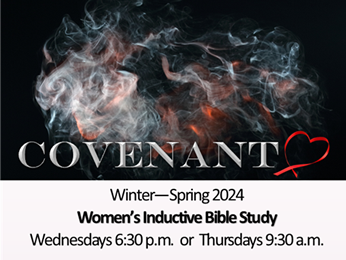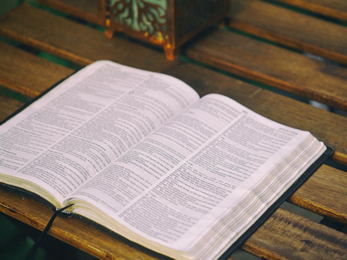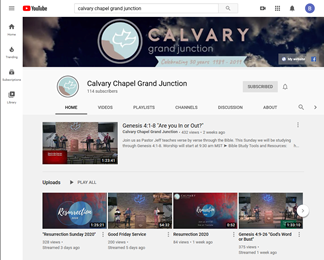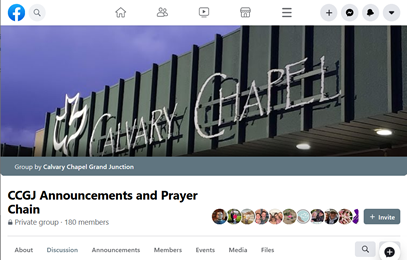New Study “Covenant” begins February 7th/8th.
Events Settings
In Events Settings section you can apply layout, sidebar for events and events listings and set some map related options.
To edit events settings, navigate to Theme Options -> Events section in your dashboard.

Introduction
You can set, lets say the same layout and sidebar for all created event posts using global settings. But note it’s also possible to overwrite these settings for every post. There are lots of options available below the editor, or at the left side, when you edit events posts. Check layout settings for event post.
Note: By default all settings are set to Use global when you edit an event post and these settings come from Theme Options -> Events section globally.

Layout settings for events listing
First two options control sidebar and its position on events listings pages i.e. categories and search results. Our theme is scalable and can be used with or without sidebars.

Sidebar position for events listing – allows you to choose whether your sidebar will be displayed at the left or right side or completely removed (full width).
Sidebar for events listing – you can set custom sidebar that will be displayed on an events listing page here. More info about sidebars can be found here: Setup sidebars
Events listing order – allows you to apply the order of your events on a category listing page i.e. from newest to oldest or vice versa.
to Top
Layout settings for single event posts
Same as for events listings, you can set sidebar and its position for a single event that will be set by default. Our theme scalable and can be used with or without sidebars.

Sidebar position for single event post – allows you to choose whether your sidebar will be displayed at the left or right side or completely removed (full width).
Sidebar for single event post – you can set custom sidebar that will be displayed on every newly created event post by default. More info about sidebars can be found here: Setup sidebars

Map Settings
This options allows you to set following options for google map on events pages:
Map types – Allow your readers to change the map type (street, satellite, or hybrid)
Scroll wheel zoom – Enable zoom with the mouse scroll wheel
Tooltips – Show marker titles as a “tooltip” on mouse-over
Language – Use a specific for map controls (defaults – browser language). Read Google Maps API docs for more info.
Custom Slugs
Here you can set your custom slugs for single event posts, and events listings.