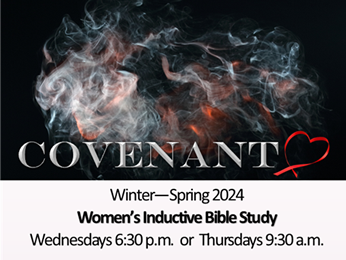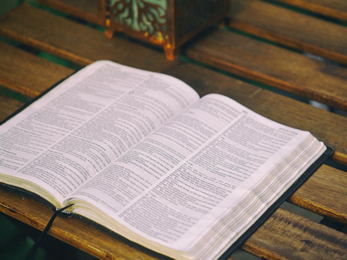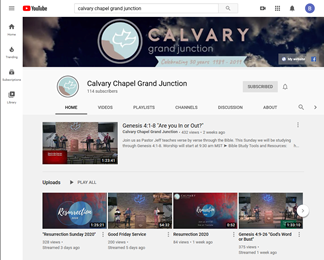Pastor Jeff’s message this week is from Exodus 32:1-35, titled “The Gold Calf”. Join us for Worship beginning at 8:30 or 10:30 this Sunday morning.
Header Settings
Header section includes settings to customize header part of your website: logo, color patterns, slideshow area and menu.
To edit header settings, navigate to Theme Options -> Header section in your dashboard.

Use custom logo image
Click on “Upload” button to add your own logo image. Our theme comes with Retina support, so you need to set retina logo with x2 dimension. It will be displayed on devices with retina display.

Hide logo image
This option allows you to remove logo from header completely and display your website title instead.

to Top
Use custom pattern image for header section
Here you can upload/delete and apply custom pattern image for the top line of the website, where the logo is located. Click on “Upload” button, choose a pattern image and save it.

Custom pattern settings
After you uploaded your pattern image, you can adjust its position and choose whether it will be repeatable or not.

to Top
Use custom pattern image for color header section
Same as for header top line area, you can set background image or pattern behind slideshow and menu area. This is a global option, so image will be displayed on all your website pages. But you can set different background options for each page/post. Check page options.

Custom pattern settings
After you uploaded your pattern image, you can adjust it position and choose whether it will be repeatable or not.

to Top
Call to action header ribbon URL
This field is responsible for the fancy call to action ribbon that you can find at the top of the website. You are able to set custom link to your ribbon, or remove ribbon. To remove call to action ribbon, simply leave this field completely empty, even without spaces!

Show Shopping Cart
Use switcher to enable/disable ajax shopping that will be displayed near the call to action ribbon.

Align menu to left
This option allows you to choose menu alignment. By default it’s aligned to the right side, but you can set left alignment by turning switcher to “ON”.

to Top

Header Color Settings
These options allows you to set global colors for the following header elements:
- Top (logo area) line background color
- Top line text color
- Slideshow and menu area background color
- Slideshow and menu text color
How to change other theme Colors?
If you need to change some other colors you can check CSS Tweaks section in our FAQ.