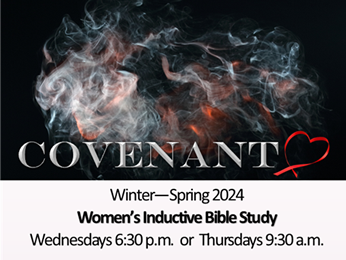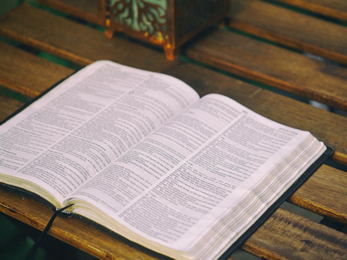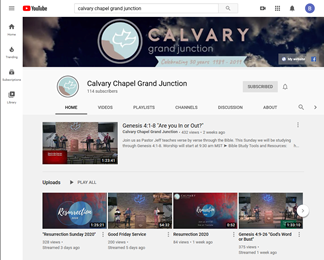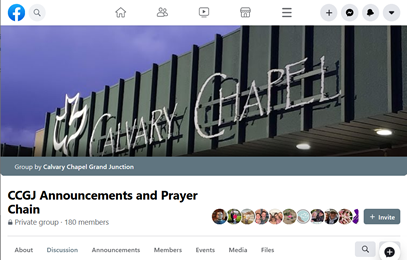New Study “Covenant” begins February 7th/8th.
Sidebar Settings
With the sidebar tab you can create custom sidebars to use throughout your pages and posts.
To create/delete sidebars navigate to Theme Options -> Sidebars page at your Dashboard.

Adding a new sidebar
Simply type name for your sidebar and click “Add sidebar“.
For the sidebar names you are allowed to use uppercase, lowercase, numbers and underscores. WordPress does not allow other characters or symbols so if you try to use them they will be stripped out.

After you created a new sidebar it will be listed below. You can always delete it by clicking delete button.

to Top
Using your new sidebar
When editing your pages and posts there will be an option called “Sidebar” in “Layout Type” block. You can choose your custom sidebar here to use with that specific page or post.

Also there is additional widget area between the map and content on pages. You can set custom sidebar for this area.

After creating your custom sidebars you need to add some widgets to them.
Navigate to Appearance -> Widgets and you can find your new sidebars at the bottom of the list on the right side.
to Top