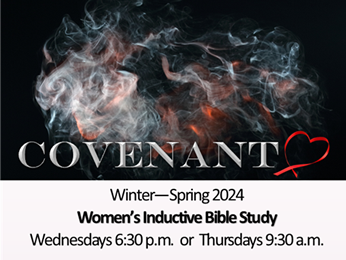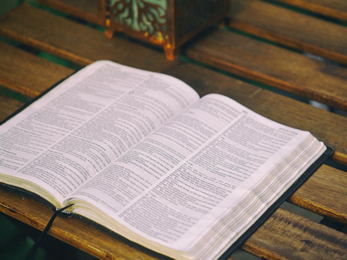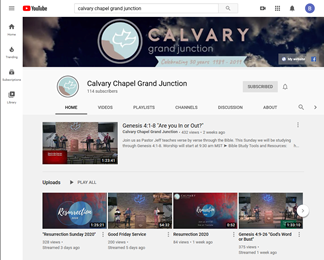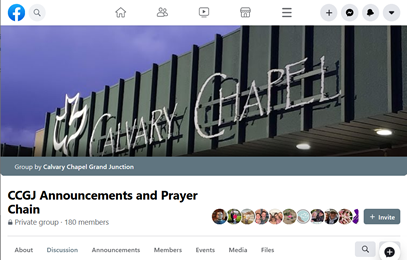Join us for are last meeting in the “Covenant” study this week.
How to add embeded video in slideshow?
To add embeded video in a slideshow simply click on video shortcode button, that can be found integrated in default editor panel in visual mode. See image below.


Video Settings
Video shortcode comes with following options:
“Video URL” option allows you to insert a link to video that you want to add.
“Size” option allows you to specify a dimensions of your video in pixels or percentages.
After you are done with settings, click “Insert” button.
Shortcode will be placed in content, inside your editor. Exactly where the syntax is placed depends on where your cursor is. So don’t forget to place cursor in correct place in your content, before adding shortcode.
Simple Video Shortcode Code Example
[one_half]
<h3 class="entry-title">YOUTUBE, VIMEO OR SELFHOSTED VIDEOS</h3>
Sed ut perspiciatis unde omnis iste natus error sit voluptatem accusantium doloremque laudantium, totam rem aperiam, eaque ipsa quae ab illo inventore veritatis et quasi architecto beatae vitae dicta sunt explicabo. Nemo enim ipsam voluptatem quia voluptas sit aspernatur aut odit aut fugit.
[/one_half]
[one_half last=last][thvideo w="100%" h="260px"]http://player.vimeo.com/video/34783883[/thvideo] [/one_half]