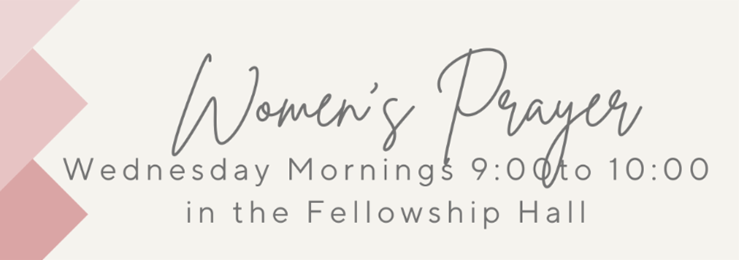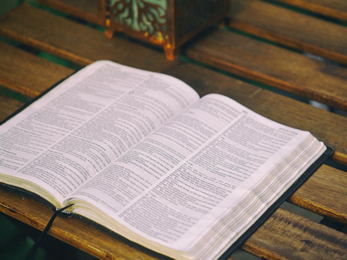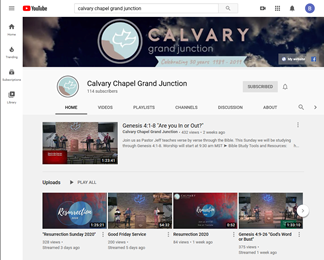July 18th to 20th at Vega State Park.
Blog Settings
In Blog Settings section you can apply layout, sidebar for posts and posts listings, enable or disable excerpts, author box, post dates, catgories, tags, etc…
To edit blog settings, navigate to Theme Options -> Blog section in your dashboard.

Blog Listing Sidebar Settings
First two options control sidebar and its position on listings pages i.e. blog, categories, tags, search results, archives. Our theme is scalable and can be used with or without sidebars.

Sidebar position for blog listing – allows you to choose whether your sidebar will be displayed at the left or right side or completely removed (full width).
Sidebar for blog listing – you can set custom sidebar that will be displayed on a blog listing page here. More info about sidebars can be found here: Setup sidebars
to TopBlog Posts Sidebar Settings
Same as for blog listings, you can set sidebar and its position for single posts that will be set by default. Our theme scalable and can be used with or without sidebars.

Sidebar position for single post – allows you to choose whether your sidebar will be displayed at the left or right side or completely removed (full width).
Sidebar for single post – you can set custom sidebar that will be displayed on every newly created post by default. More info about sidebars can be found here: Setup sidebars
Additional
Next options will be useful if you need to hide some elements from blog listings or single posts.

Check to Hide Post Date – this option removes publishing date block to the left of a post title on a blog listing and in a single post also.
Check to Hide Blog Listing Post Thumbnails – this option removes image (thumbnail) block from blog listing pages.
Check to Hide Excerpts on Blog Listing – this option allows you to choose whether a small description or full post content will be displayed on your blog page.
Check to Hide Categories from Single Post – this option removes category links below a single post title.
Check to Hide Tags from Single Post – this option removes tag links below a single post title.
Check to Hide About Author Box on Post Entry – this option removes author block below content on a single post page.
to TopHome Page Blog Settings

Select a slideshow type – here you can choose what slider type will be displayed or will it be completely removed from your home blog page.
Blog page title – simple field where you can apply your blog page custom title.