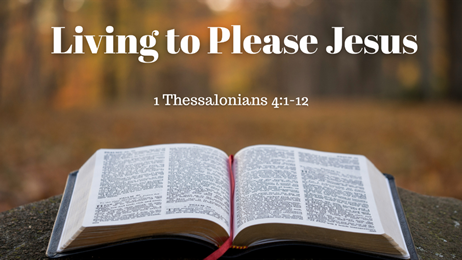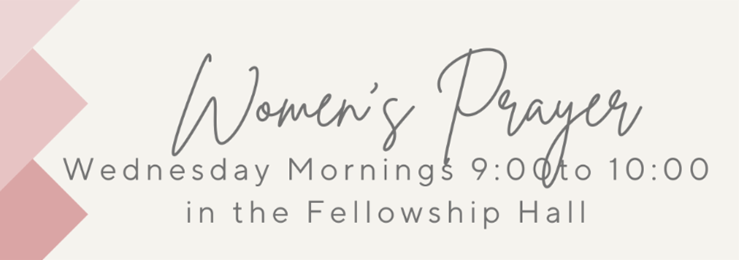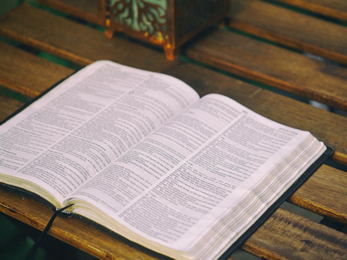Pastor Jeff’s message this week is from 1 Thessalonians 4:1-12, titled “Living to Please Jesus”. Join us for Worship beginning at 8:30 or 10:30 this Sunday morning.
Blog Settings
In Blog Settings you can set global layout settings for the blog posts and listings, and some more.
To edit Blog settings navigate to Theme Options -> Blog page at your Dashboard.

Blog Listing Sidebar Settings
First two options controls position of sidebar for blog listings (blog, category, tag, search result, archive listings.) and which instance of sidebars to use. Our theme is scalable and can be used with or without sidebars.

Sidebar position for blog listing – where the sidebar should be placed: at the left, right side or completely removed (full width).
Sidebar for blog listing – select which of the sidebar you would like to use at blog page. You can learn how to create sidebar here: Setup sidebars
to Top
Blog Posts Sidebar Settings
Same as for the blog page, you can control position of sidebar for post page and set what instance of sidebars to use. Our theme scalable and can be used with or without sidebars.

Sidebar position for single post – where the sidebar should be placed: at the left, right side or completely removed (full width).
Sidebar for single post – select which of the sidebar you would like to use at single post page. You can learn how to create sidebar here: Setup sidebars
to Top
Additional
Check to disable excerpts on blog listing – this option allow to swith from excerts to full content for blog listings.
Disable author box – this option removes author box from post page.

to Top
Options that was added in version 1.8
Check to hide date for post – this option allow turn off square with date on the blog listing.
Disable thumbnail for blog listing, categories, etc. – this option removes thumbnail from blog listings.