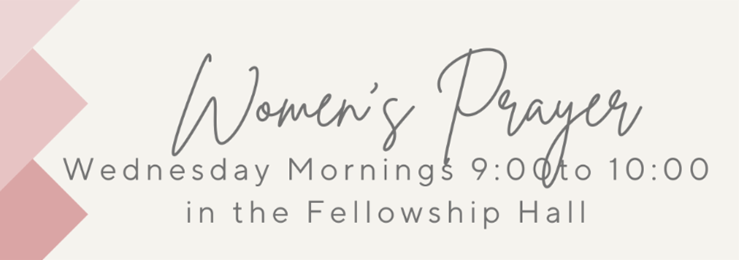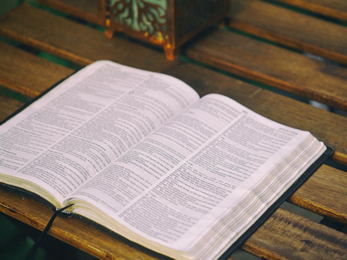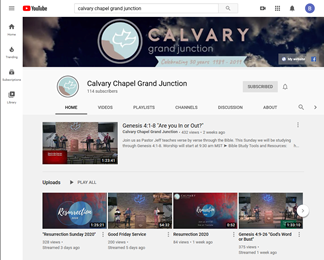July 18th to 20th at Vega State Park.
Slideshow Settings
In Slideshow Settings section you can choose what slider will be displayed on all your pages and posts or will it be disabled.
To edit slideshow settings navigate to Theme Options -> Slideshow section in your Dashboard.

Introduction
Using global settings you can set settings for slideshow that will be used by default for each page/post. So it is best to create global slideshow if you want to have same slideshow on every page of your website. But if you want to create different slideshow for different pages then you need to disbale slideshow in this settings and set it localy for each page/post.
If you set slideshow localy in page settings, global slideshow options like category, how many slides to display, timeout, speed, etc. will be ignored and used from local page settings.
To make global settings work you need to make sure that, for example, slideshow type in page/posts settings is set to Use global.
Choose a Slider
Here you can choose what slider will be displayed at your website or will it be disabled.
Our theme comes with 2 sliders: jCycle that is easy in use and famous slider Revolution that have tons of transitions, effects, animations and other useful features.

Slider Revolution
In this section you can set slider that was created using famous Slider Revolution plug-in under the Revolution Slider section in your dashboard.
 to Top
to Top
jCycle slider
This is a built-in slider that comes with our theme based on jQuery Cycle plug-in.
Once this slider is enabled, you will have the ability to apply a category and the number of slides to show.

jCycle Timeout and Speed
Here you can set slideshow Transition Speed (animation speed) and Slideshow Timeout (time before slide changes).
 to Top
to Top
jCycle Pause and Autoplay
Slideshow pause on hover – depending on is this option enabled or disabled you will have the ability to stop the slider while hovering its section on a page.
Disable autoplay – allows you to disable slides auto change.

jCycle Other Options
Next/Prev navigation – choose whether to show navigation arrows on the left and right side of your slider or not.
Slideshow fixed height – slider fits the height depending on slides content by default that sometimes leads to “jumping” main content area effect. This option will make your slider always be the same height.
Remove top and bottom paddings from slideshow – this option will be helpful for those how don’t like to waste space. It will remove slider indents between header and main content sections.

jCycle Slideshow Slugs
Here you can set your custom slugs for single slideshow posts.